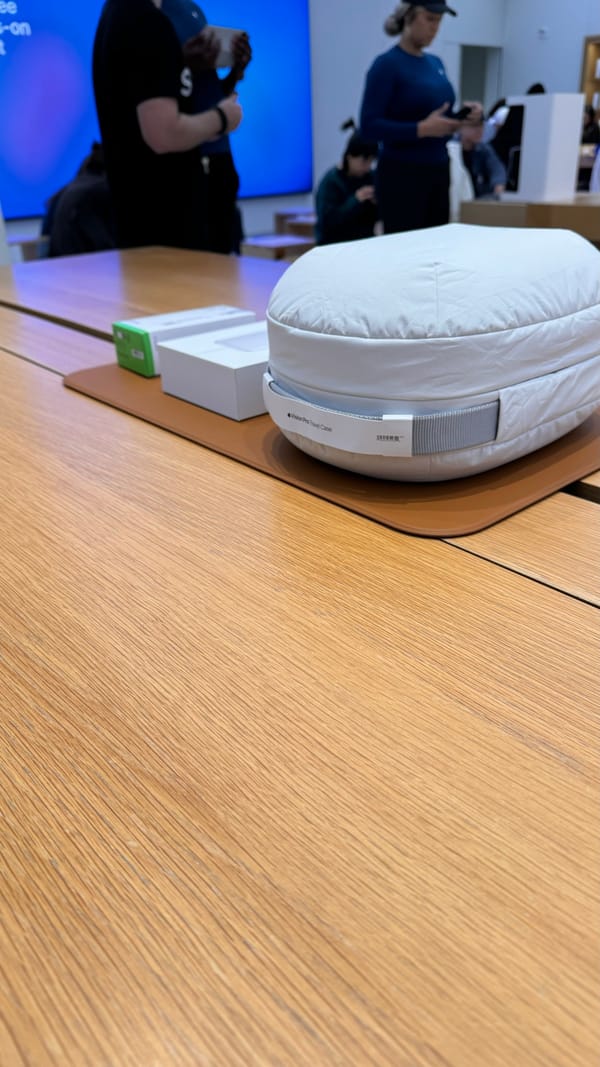GitHub Tricks - Notes from Aloha Ruby Conf 2012 - Zach Holman


I didn’t attend the Aloha Ruby Conf but I did get to see a great video on some tips and tricks on using GitHub and Git.
http://www.youtube.com/watch?v=Foz9yvMkvlA&hd=1
http://confreaks.com/videos/1229-aloharuby2012-git-and-github-secrets
Instead of you having to watch the video I took some notes for us all, enjoy!
- Add .diff or .patch to any Compare View, Pull Request or Commit Page.
- Remove whitespace by adding ?w=1 to any diff URL to truncate whitespace
- Git repo on GitHub is also a svn repository
- svn checkout guthub.com/holman/boom
- HTTP & SSH, HTTP is now the default vs SSH being the default.
- git push origin master – asks for your password
- if you click ssh it will save your selection forever.
- You can clone without the .git at the end, works fine.
git clone https://github.com/holman/boom.git
git clone https://github.com/holman/boom - GitHub HD’s icon set is SUPER-ZOOMABLE (retina graphics)
- Security http://github.com/settings/security
- Public Keys listed
- Repositories listed
- Octocat started as an istockphotos image now they own the rights to it and dress it up funny 🙂
- Dozens of octocats!! – http://octodex.github.com/
- git.io is a url shortener: gitio <url> <name>
- They have a mac app and a windows app.
- Linguist is pretty cool
- detection of language
- syntax highlighting
- vectored files
- Open Source at: http://github.com/github/linguist
- Reply to any email and it gets added to issue comments
- Abusing Gist – github:gist
- using gist for css
- gists are full repos: public clone url: git://gist.github.com/2720312.git
- http://git.io/mini – quick disposable projects
- Image View Modes – compare image versions and swipe between versions.
- Command Line GitHub
- brew install hub
- fancy cloning: hub clone holman/boom
- multi-remote pushes: hub push origin,staging
- attach a pull request to an issue: hub pull-request -i <ISSUE>
- aliasing: alias git=hub
- http://www.github.com/defunkt/hub
- 404 error pages has accelerometer support 🙂
- keyboard shortcuts
- T – keyboard finder (like command t in textmate)
- W – branch selector
- S – quick search
- ? – all commands listed
- Subscribe people to an issue
- /cc @username @username @username
- mentioned users get subscribed to all subsiquent issues
- @ORG/TEAM will mention a team directly
- mention SHA they autolink
- autolinked cross-repo shaws USER@sha1 USER/REPO@SHA1
- #19292 to autolink to an issue
- USER/REPO#19292
- /cc @username @username @username
- Fenced code highlighting in readmes
- ` ` ` php (three backticks no spaces in between then the language you want to use) this specifies a language inline for this block.
- close it with ` ` ` (three backticks no spaces in between)
- Auto-closing an issue
- use anything like closes, closed or even close #92827
- fixes fixed fix #82847 works too
- Commits by author
- http://github.com/play/play/commits.master
- http://github.com/play/play/commits.master?author=holman
- http://github.com/play/play/commits.master?author=zach@holman.com
- Pulls needn’t be from a fork
- branch to branch pull requests
- Pull requests use screenshots
- 
- all images are cached.
- Convert issues to pull requests
- POST /repos/:user/:repo/pulls
- emoji
- :emoj:
- examples: :shipit: :+1: :-1: :heard: :fire: :rage2: :shit:
- http://www.emoji-cheat-sheet.com
- Line linking
- select a range by adding a – and the ending number in the url: #L16-25
- Advanced compare view
- http://www.github.com/user/repo/compare/{range}
- {range} mater…branch
- MASTER@{1.day.ago}…MASTER
- MASTER@{yesterday}…MASTER
- MASTER@{2012-02-25}…MASTER