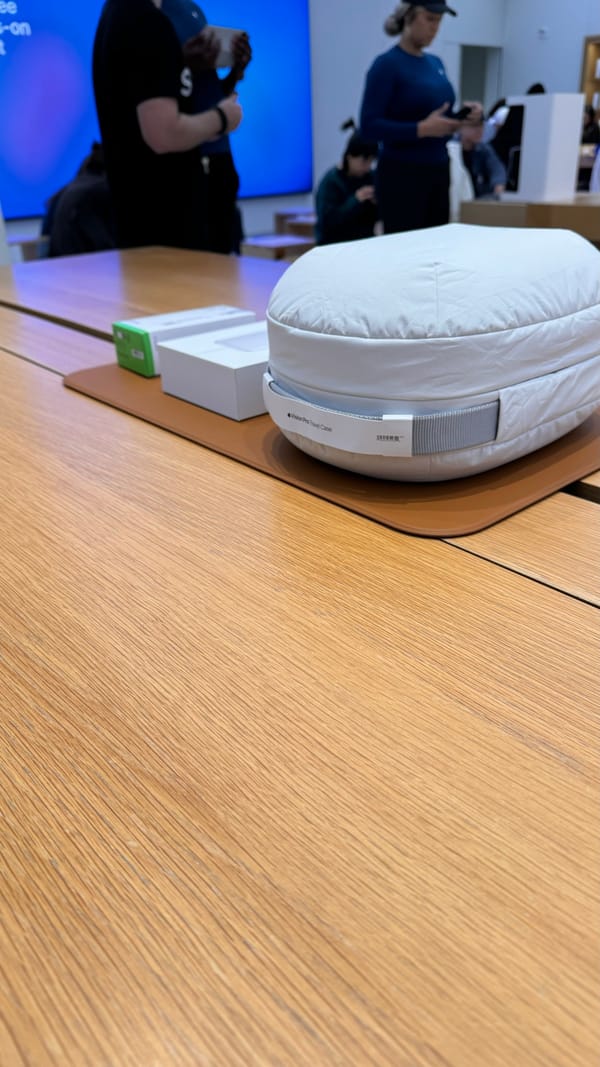Google Glass XE8 update: Google Now, volume control
Another month, another Google Glass XE update.
#Hashtags in captions
Now explorers can tag their shared pictures and videos. You can add one by saying “hashtag happy” becomes “#happy.” It’s worthwhile noting that all captions through Glass are also tagged with “#throughglass” automatically.
Video player
Tap a video to play it. Tap again to pause. Swipe backward to rewind, or swipe forward to skip around.
Post an update or take a note
Explorers can now submit updates to Path by saying “ok glass, post an update.” You can send a note to Evernote by saying “ok glass, take a note.” The Glass team says that more Glassware will support these and new voice actions over time. We’re looking for being able to update to twitter without a picture.
Volume card in Settings
Set Glass’ volume from a new dedicated card in the Settings bundle. Explorers wanting to change their phone volume or mute during a phone or video call by tapping and setting it through card actions.
Check your timeline while in a video call
During a phone call you can now swipe down to access your timeline and put the video call in the background, then continue to use other Glass features.
While browsing your timeline during an active video call, the camera will be muted. To re-enter the video call and unmute your camera, tap on the active video call card to the left of your Home screen. When you’re done with the call, leave from video call card actions just as you would before.
New contextual voice commands for Navigation
Control route guidance hand free. They’ve added the following new voice commands:
- Show route overview
- Hide route overview
- Stop directions
Add a caption by voice after taking a picture or video
Share a picture or video and you’ll be prompted on the display just say “ok glass, add caption” then include your caption.
Improved SMS support
Android phones paired to Google Glass with MyGlass installed will now have their outgoing SMSs sent through the native Messaging app these will also be added to the timeline.
Google Now cards
The following have been added as Google Now cards: Reservations and events, Movies, Public Alerts:
Reservations and events
Glass can remind you of hotel and restaurant reservations by the confirmations sent to your Gmail account. If you bought tickets to an event, like a concert, you’ll also be reminded of it nearer to showtime. Ensure these cards appear by enabling the Gmail card in your Google Now settings.
Movies
Nearby movies and showtimes appear when you’re around a movie theater.
Public alerts
Get notified of nearby emergencies. Google public alerts now appear in your timeline based on your proximity to the emergency.
Wish a happy birthday via message
When calling to wish someone a happy birthday is too much, we’ve added the ability to send them a message instead. Tap on a birthday reminder card and swipe forward to “send a message.”
Google Glass XE8 update: Google Now, volume control originally appeared on Stabley Times on August 19, 2013.
Author information
The post Google Glass XE8 update: Google Now, volume control appeared first on Stabley Times.